Not a fan of Ubuntu Unity, trying out Cinnamon desktop environment
Since I finally switched to Linux as my native OS (Ubuntu 14.04 LTS specifically) I have been having a blast. My only complaint has been Unity. It is not user friendly. It makes my 8GB RAM laptop go slow. I even researched disabling it. Seems that is quite the feat in Ubuntu these days. I’m a minimalist when it comes to my computers. I remember Gnome and have always been a fan. However, due to an article I read the other day, I decided to read up on Linux Mint and remembered a co-worker was using it as his primary OS. I have also been playing with Fedora more lately due to its support for containers. I feel that is the future on application deployments. However, since Mint is based on Debian and Ubuntu, it is more of a comfort thing for me. My co-workers suggestion was to try out Cinnamon. As an Ubuntu package for cinnamon is no longer maintained, I found a PPA that is still being maintained of the Cinnamon stable branch (yes, I am aware the Cinnamon maintainer has a PPA for nightly builds, but I’m not quite that brave). I installed it with:
sudo add-apt-repository ppa:lestcape/cinnamon
sudo apt-get install cinnamon
Once installed you need to logout and choose Cinnamon from the login session screen, like so:
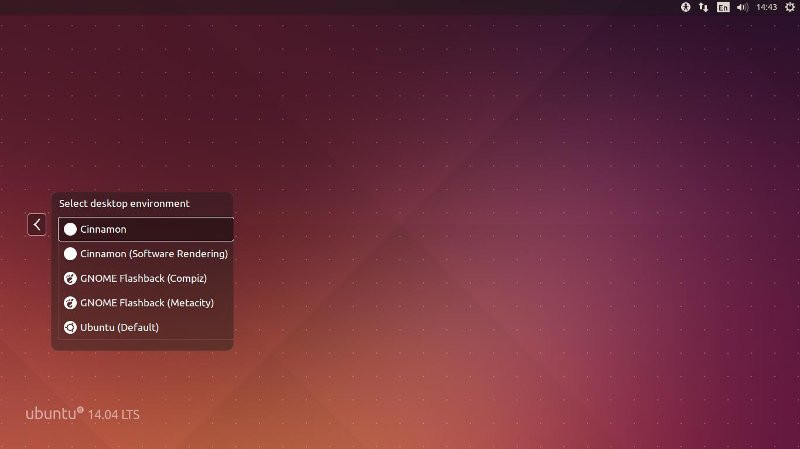
After that you will see a much more responsive UI. And for you Windows users, it will feel very familiar, as the taskbar and icons are in the usual locations.
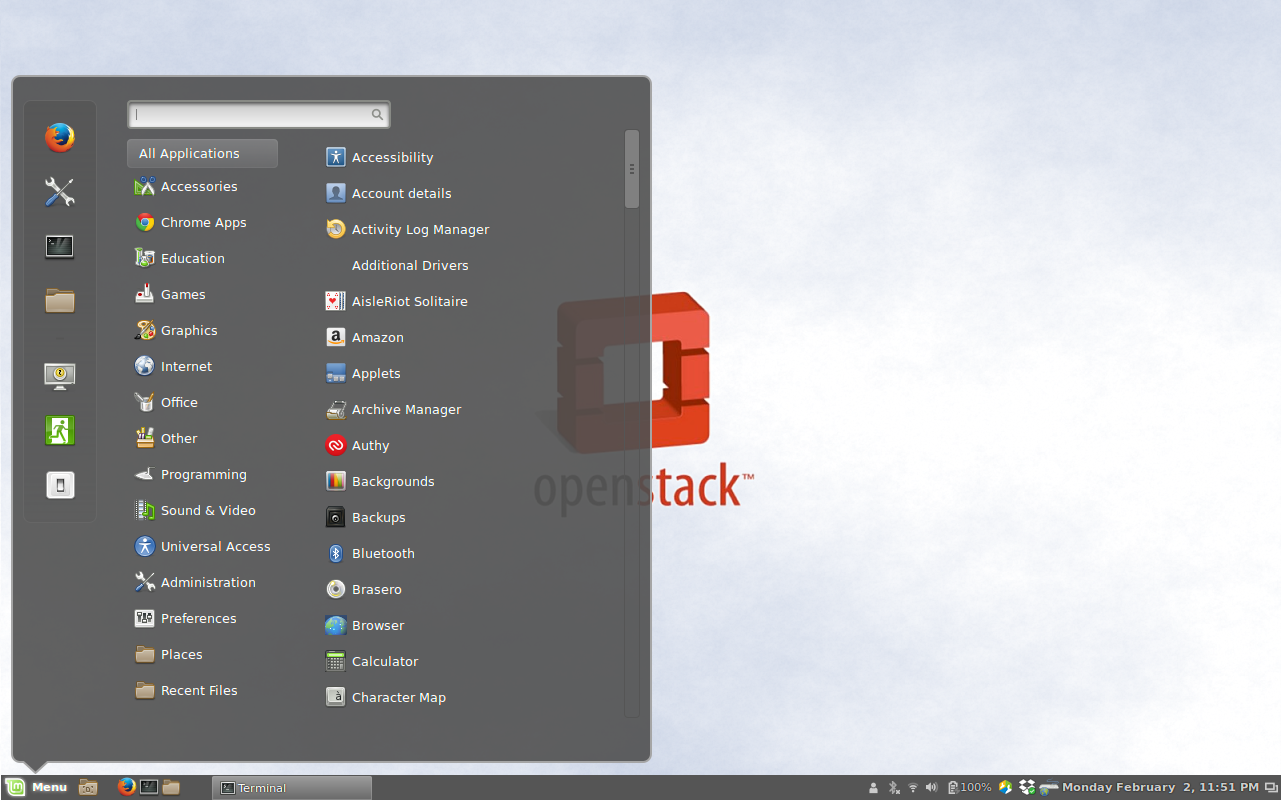
NOTE: To those that actually read this, I did try gnome session fallback and had many issues with it. I am also aware that there is an official Ubuntu Gnome variant of Ubuntu now also. Hadn’t tried it.