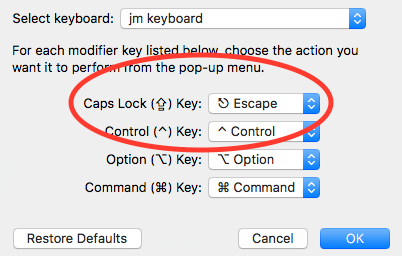Mapping Caps Lock to Esc Is Native to OSX Now
I have been using Seil for a few years now on OSX to map Caps Lock to Esc. I use Vim for my development and letting my left pinky tap the Caps Lock key instead of Esc allows me to keep my hands on the home row and move much quicker. I also can’t remember the last time I actually needed the Caps Lock key. Well as of 10.12.1 (macOS Sierra Update) you can do this mapping in System Preferences.
Thank you to my co-worker Dedi for letting me know about this.
Go to System Preferences from the Apple menu:
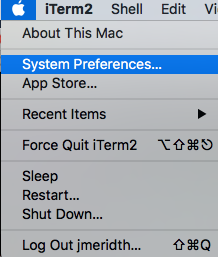
Go to keyboard:

Go to “Modifier Keys” button on bottom right:
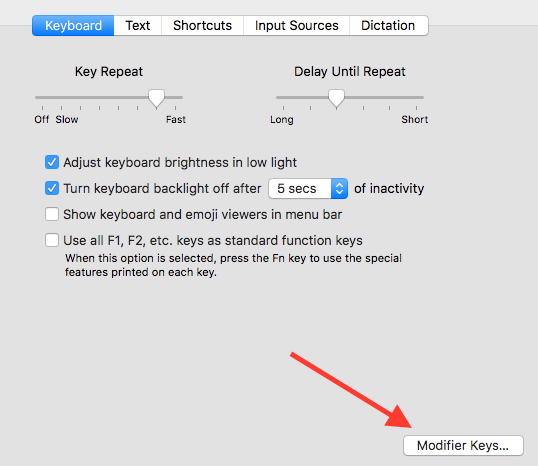
Change Caps Lock Key to Escape: